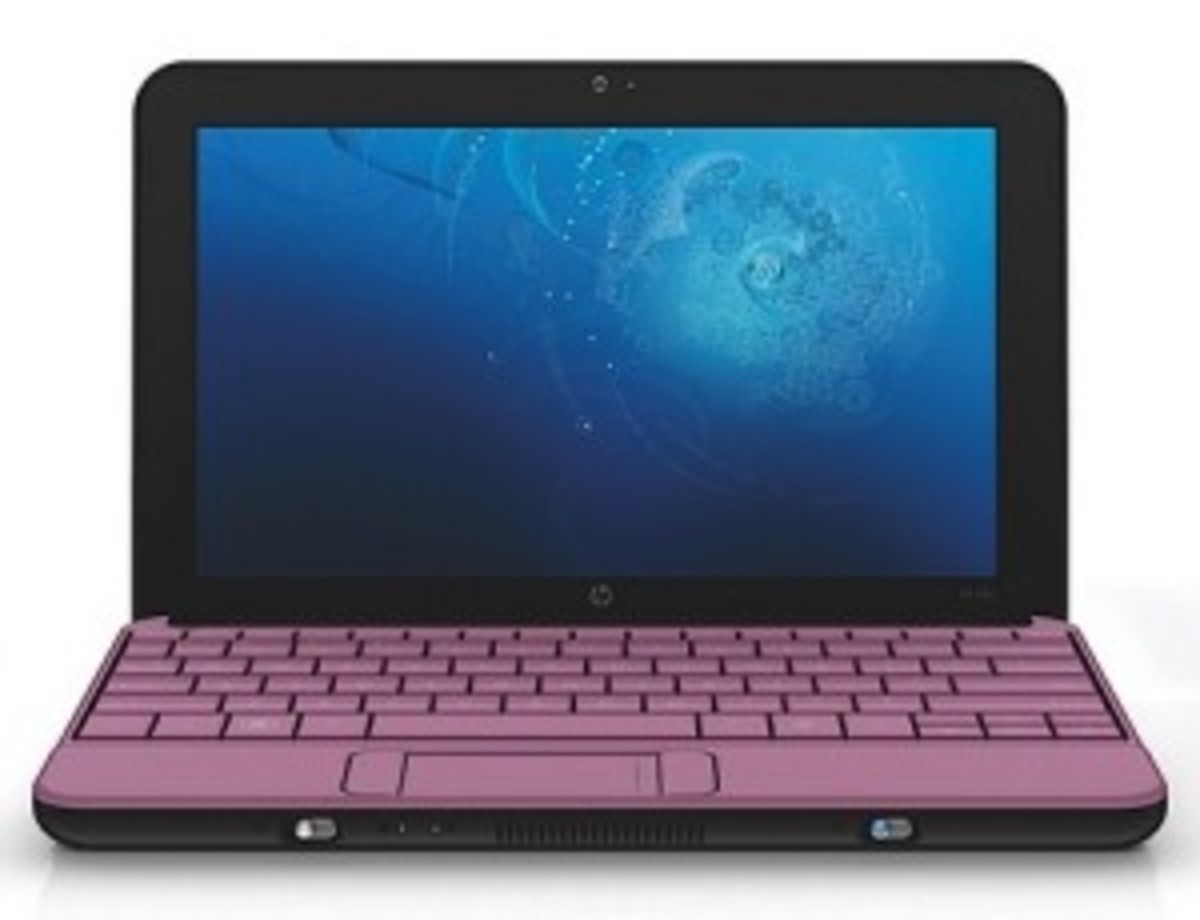- HubPages»
- Technology»
- Computers & Software»
- Computer Buying Guides»
- Notebook & Tablet Buying Guide
Laptop buying guide 2014: Tips before going to the PC store
This laptop buying guide reveals useful tips you should always employ when purchasing a PC, so as to avoid common mistakes that can lead you to regret your choice.

Do not select by appearance
Like almost everybody else, it is likely that you get easily attracted to products with eye-catching designs.
This is fine when you are buying items for decoration purposes, but if you are spending on a computer in the hope of being rewarded with a great experience, then design is definitely something you would want to consider last.
In short, specifications must always be prioritized.
A good practice is to make a list of the minimum specifications you expect from your PC, even before you head to the shop.
Write down your minimum requirements and take them along with you for thorough comparisons. Usually, stating the following is enough:
- Amount of RAM you need
- Brand, clock speed, supported technology and cache size of the processor you want
- Minimum size of the hard disk drive you can accept
If you do not know what these are or need help in these areas, skim through my previous detailed guide here.
You may have a few more constraints regarding additional features, such as built-in webcam functionality, battery lifetime and screen size; but basically, you should be all set to grab your dream machine.

Do not ignore bad packaging
Packaging is what tells you if a product is coming directly from its manufacturer or not. Any new laptop you buy should be packed in molded Styrofoam and placed in its unique box.
An original box would normally contain stickers displaying the product’s detailed specifications, barcodes and danger warnings (or caution notes).
If a vendor presents you with a laptop that is badly packaged or placed in some sort of plastic bags, just reject it.

Do not skip the examination process
Good packaging tells you that a product is genuine; but keep in mind that some packers in manufacturing companies can be trainees. Furthermore, many products undergo inspection whilst they get shipped to retailers, and as a result, parts can get missing.
For this reason, whenever you buy a laptop, you must always ask that the box be opened so you can examine it and see if all the accessories are included. Easy-going and friendly vendors (they’re the ones you should always go to) will easily grant you the favor.
Check out some of the best laptops
Do not go by the vendor’s words
Knowing what you are doing and what you are buying is vital. Yes, comparing your minimum requirements with what you see at the PC store is a good thing.
Yet, comparing and deciding without trying is risky. Beware of false recommendations. Any inexperienced laptop vendor wanting to make money by all means will make you believe that all his products are equally good – which of course, cannot be entirely true.
You certainly have your way of using your PC, your environment, as well as your preferences. Thus, it is your duty to evaluate your seller’s suggestions and autonomously make your final decision as to what you really want to buy.
If you cannot find your dream computer in a particular shop, move on to the next one and keep searching and testing until you are confident you have come across your desired machine.
Do not forget your receipt
When you are done choosing and paying for your item, do not just walk away. Remember to collect your receipt. Many shops base their return policies on this one piece of paper.
Some PC stores may ask you to sign your receipt; others may skip that part. The important thing is that both you and your vendor keep a copy of the receipt.

What do you use the most with your PC?
Additional accessories
These are good precaution steps that will prevent you from regretting your choice of laptop. Aside being vigilant though, there are other things you could do to bring your experience to perfection: purchase complementary accessories.
The latter refers to items that can be connected to your laptop in order to enhance its quality and some of its features. They can be the following:
Headphones
If you enjoy being surrounded in sounds from your own world whenever you get to your computer, headphones can be ideal for you. Whether you are a gamer in need of concentration, a worker-cum-audiophile or an artist, you can have the opportunity to manipulate your own laptop’s sound and volume without disturbing anyone around you.
If you wish to possess newly-released headphones, online shopping sites such as Amazon and eBay are great places to comb. Note that a lot of them even come with microphones.
External speakers
If you care about mobility because you are always moving around with your personal computer, then 2.0 speakers are what you will appreciate the most. The ones designed for laptops usually have very small sizes, making it easy to place them in your bag.
If you have no problem with a woofer because you often use your laptop on a table though, 2.1 speakers will suit you best. They also tend to provide more controls and quality sound, but are more expensive than 2.0 speakers.
HD webcam
Nowadays, many laptops come with built-in webcams; but due to their low resolution and megapixels, their video quality is often far from impressive. Consequently, if you are not photogenic, there are not many reasons explaining why you would want to share your screen with friends during online chatting sessions.
Fortunately, several external devices can solve this problem. The Logitech C920 HD webcam, for instance, can rip up to 15 megapixel still images.
External hard drives
Regardless of how new and large your laptop’s hard disk drive is, you can never put your full trust in it. It is thus always good to have an external hard drive on which you can back up your PC’s files regularly. Plus, saving your files on an external drive helps you leave more space on your computer for better performance.
Today, a lot of USB 3.0 hard drives can store up to 3 TB (terabytes) of data – just enough to keep you on the safe side at all times.