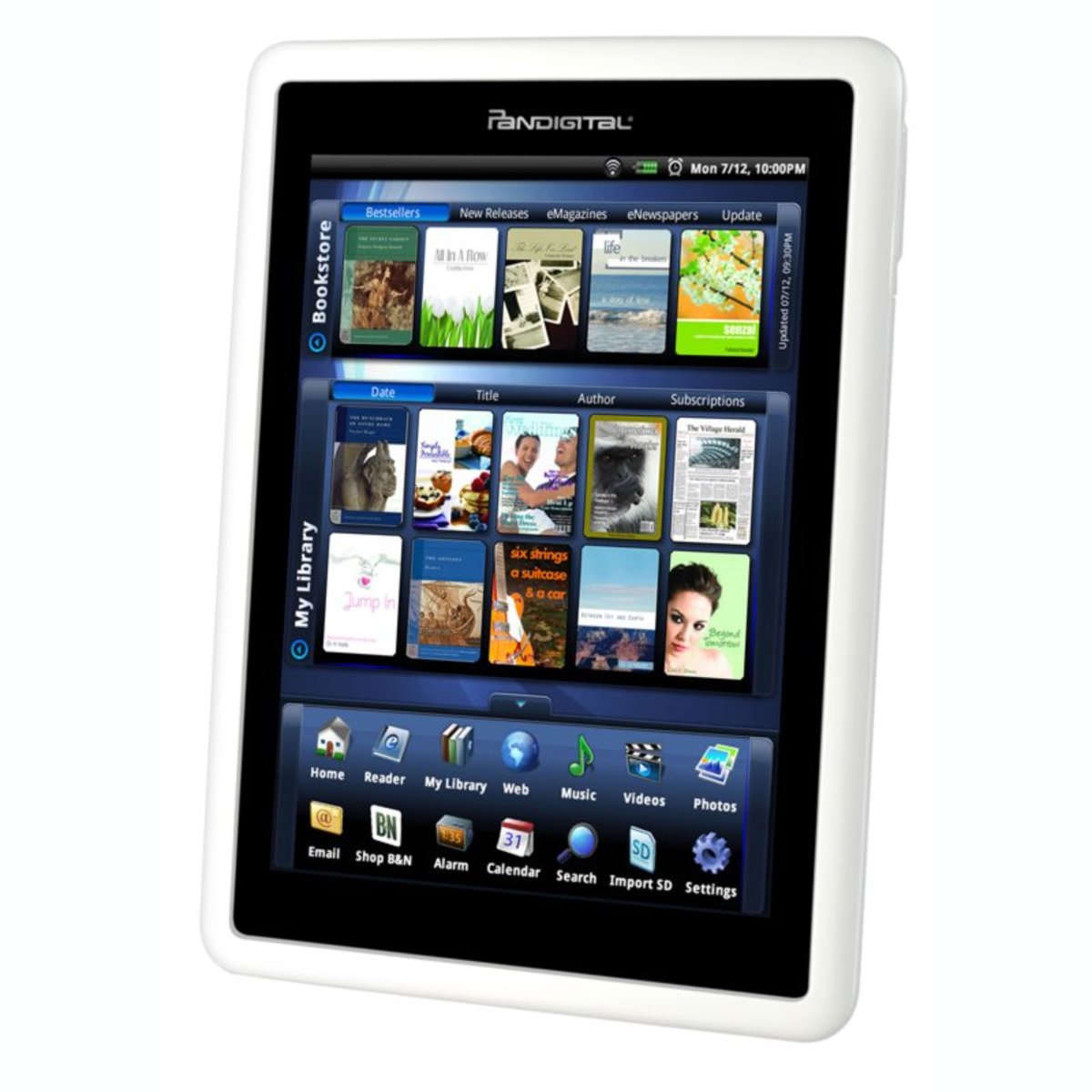- HubPages»
- Technology»
- Computers & Software»
- Computer Buying Guides»
- Notebook & Tablet Buying Guide
Laptop buying guide 2014: Learn about your processor, RAM, hard drive and system
This laptop buying guide serves to help you understand the basic system information of a computer, and what you should consider before purchasing your product.
Buying a new laptop is an exciting thing, but it can be risky at the same time. Relax; this is not because the machine is prone to explosions or privacy breach, but because investing a large sum of money in exchange of contentment is a challenge in itself.
You can go the cheap way, or the expensive route. In the end, it all comes down to one thing: your satisfaction.
When we talk of new models or top laptop brands, we are mainly talking about high-performance machines that offer large space, a smooth user experience and stability, as well as good speed in terms of executing commands.
You have probably heard of Asus laptops, Acers, Lenovos, Dells, HPs and other products from other top PC manufacturers. However, you have probably asked yourself – at least once – what the difference is between these laptops.
Indeed, what could differ much other than the price, performance or popularity of these machines? Could you just go for any of the highly-rated ones?
Basically, if you go to any computer shop, you will notice that virtually all the products are sophisticated enough to be judged as good PCs. There will be outstanding ones and there will be acceptable ones, with their attributes influencing the price range. In order to choose the perfect laptop though, you need to know two things: what you will use it for and how you will use it.

For instance, a fervent video gamer, a serious web surfer and a movie addict all have different expectations from their laptops, and here is why.
The gamer wants his computer to be able to handle high graphics in order to run industry-leading video games; the internet addict wants a lot of memory space to maintain several browser tabs and windows at the same time, whereas the movie addict wants a lot of disk space to store hundreds of large video files on his hard drive.
Now, the situations above put light on three key things that you should look at and test before buying a laptop: the processor, RAM and hard disk drive.
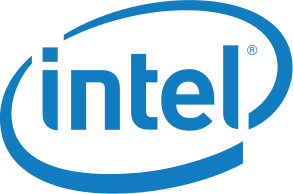
What is a processor?
A processor is a PC component that primarily controls the speed of a computer, its ability to multitask, and eventually has great effect on a computer’s power consumption. You may notice that many refer to it as CPU, which stands for Central Processing Unit or Central Processor Unit.
Some computers use more than one CPU; this is called microprocessing. Nowadays, CPUs are installed on a single chip, which makes them microprocessors. Two major makers of CPUs are Intel and AMD; thus, it is no wonder that these chip makers’ logos appear almost everywhere in computer stores.
The primary unit to determine the performance of a CPU is the hertz (Hz). The higher the number, the better the performance.
What is RAM?
RAM stands for Random Access Memory, and this is mainly what determines how efficiently a computer can work with more information at the same time. It therefore has great effect on a computer’s overall performance.
The larger the memory, the more programs are able to run simultaneously without freezing. A PC’s internal memory is estimated or calculated in bytes. A computer with 4 GB (gigabytes) of RAM is naturally capable of handling more information at once than a computer with 2 GB RAM. Nowadays, some laptops have up to 32 GB RAM, making them very fast.
What matters the most to you when buying a laptop?
What is a Hard Disk Drive?
The hard disk drive, abbreviated as HDD, is a computer’s main storage device. This is usually where system files, user files and programs are all saved. Considering the operating system normally takes little space on a drive, a user’s files (documents, pictures, videos and games) are often what fill up the disk overtime.
The hard drive’s storage is generally measured in bytes. The larger the space, the more files it can contain. Nowadays, some laptops can have an internal storage device of 1 TB (terabyte), which equals 1000 GB.
On Microsoft Windows desktops and laptops, the location of all files on the hard drive start with C:\
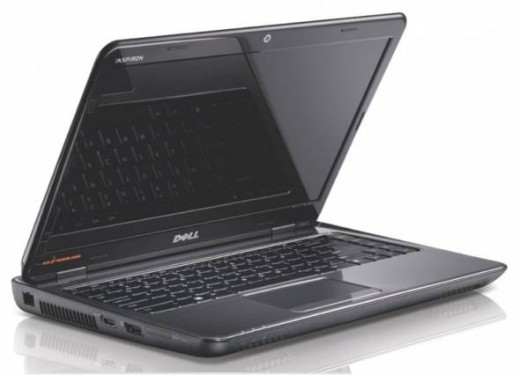
So now, you definitely have an idea of what a computer’s processor, memory and hard drive are, and you are surely ready to purchase the perfect laptop for your needs by understanding its specifications.
Expect to be proposed with medium storage, acceptable processor speed and low RAM if you are economical. Going all out for a high-class machine will mean spending big; but at least, if you know what matters more to you, then you can cleverly set your balance based on how much you are willing to put on the table.
OK, enough beating around the bush and straight into checking your desired laptops’ specifications.
Verifying basic specs
- Turn on the laptop (obviously by pressing the power button)
- Click on the Start button
- Go to Computer
- Click on System Properties.
Another way of doing this is by repeating the first two steps above, then following these steps below:
- Go to Control Panel
- Click on System and Security
- Click on System
Both ways should lead you to a window showing you basic information about the computer. In the case of a laptop running a Windows system, it should show you information on the following:
Information shown
| For instance
|
|---|---|
Windows edition
| Windows 8 or Windows 7 Home Premium
|
Manufacturer
| Dell or Hewlett-Packard
|
Model
| N5110 or dm4-1160us
|
Rating
| 5.9 or 4.5
|
Processor
| Intel(R) Core(TM) i5-2410M CPU @ 2.30GHz
|
Installed memory (RAM)
| 8.00 GB or 4.00 GB
|
System type
| 32-bit or 64-bit Operating System
|
Pen or Touch Support
| Available or not
|
Website
| Hyperlink to manufacturer's online support center
|
Computer name
| Name to identify the PC
|
Product ID
| 20-character license key for Windows activation
|
You will notice that, if you are aiming for a modern laptop, the operating system will likely be Windows 7 or Windows 8. In truth, you should not worry much about the edition if you don’t plan to play around with your system like geeks do.
The rating score matters if you wish to be sure about performance details regarding your processor, memory, graphics and hard disk. These key system components – which are assessed by the Windows Experience Index (accessible in the Performance Information and Tools menu of the Control Panel) – are rated on a scale of 1.0 to 7.9.
Note that the base score is determined by the lowest subscore of all the hardware components rated. In other words, the base score shown is not the average of the combined subscores.
The processor information tells you about your chip and its speed in hertz (predictably in GHz), whereas the RAM field refers to your memory space.

Although this information is pretty much what you need to look at if you do not plan to get inside the coding side of your system, there is one more thing you need to double-check: the Windows activation details.
You should make sure that Windows is activated and that your Product ID is displayed. This info is undeniably important. Even though it can likely be seen on a sticker underneath your laptop, it is advised that you write down your Product ID right after you purchase your product. This detail can be needed during reinstallation of your system; that is, if in the future you ever wish to revert entirely to the state your personal computer was when it was released from the factory.
Similarly, knowing your exact model is necessary for the association or fixing of spare parts, as you would not want to face compatibility problems at any point in time.
Once you are satisfied with what you see, then your cash will no doubt be worth the product. Of course, other components, such as a laptop’s charger, adapter or battery are not to be ignored. Nonetheless, keep in mind that most good laptops come with strong power systems that can offer you over 3 hours of battery life after a full charge.
Money vs Performance: More tips on how to buy the best laptop for your needs
Laptop maintenance tips
In the end, all that is left to do is enjoy your experience, and keep your laptop running at its best at all times. Recommended ways to do this are:
- Installing all new Windows Updates
- Installing a full-version antivirus software and performing full system scans regularly
- Activating and scheduling Windows Defender (if the program is installed)
- Regularly defragmenting your files on the drive
- Regularly checking your drive for errors
- Regularly backing up your files and deleting the ones needlessly taking space on your hard drive
- Shutting it down after using it every evening
There are many other ways to maintain a computer’s performance to its maximum level even after several months of usage. In a subsequent hub, I will be talking more about those and walking you through steps that will keep you from thinking of buying a new laptop for a very long time.